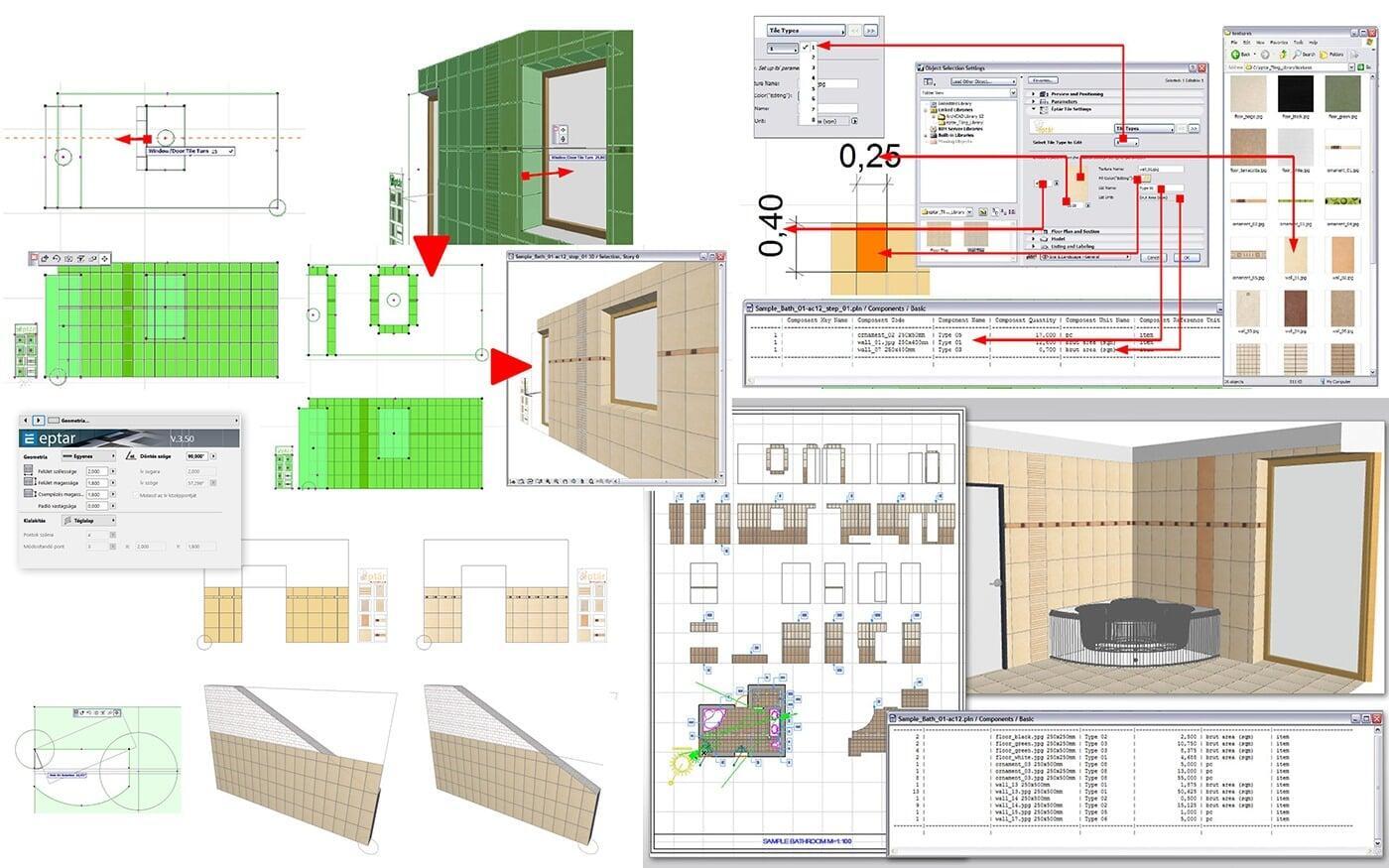
- Free texture, tile size and listing name definition
- Wall and floor polygon handling
- Door and window edges are supported
- Individual and complete row editing in one step
- Extra hole definition and editing
- Rectangular and polygon based individual placement
Eptar Tiling Gallery








Tiling solution Overview of Main Features
Demo
Full version
quick, automatic tiling
wall and floor tiling
polygonal tiling surfaces
curved tiled surfaces
tiling for window and wall edges
global tile settings
tile rows can be offset
changing tile rows for new types
inserting tile rows with different heights
diagonal tiling
using your own tile textures
tile arrangements with multiple textures
creating realistic tiling plans
printout document without DEMO label
tiles will not switch to DEMO mode when using Teamwork
continuous use without error messages
tiling views on the floorplan
extra holes option
curved-edged extra holes on floor
managing walls that were split into more parts
listing tiles according to gross/net m2 or pieces
built-in Archicad Key Checker






